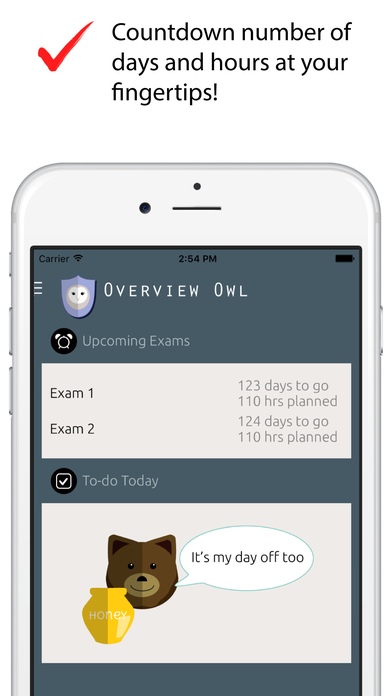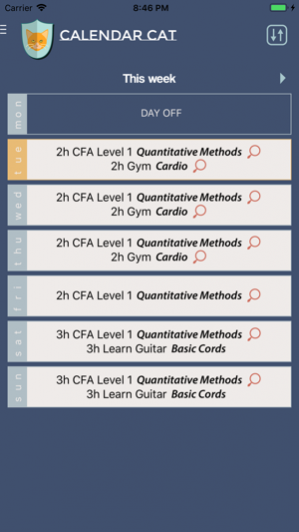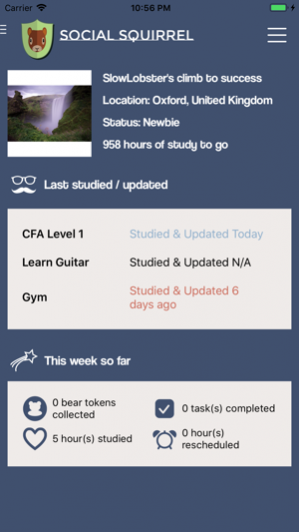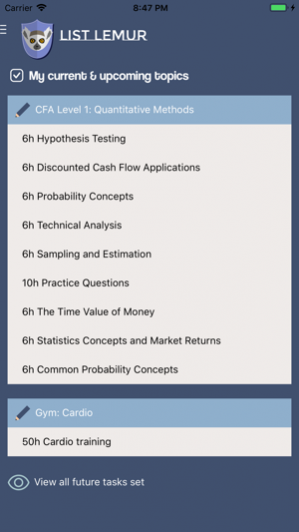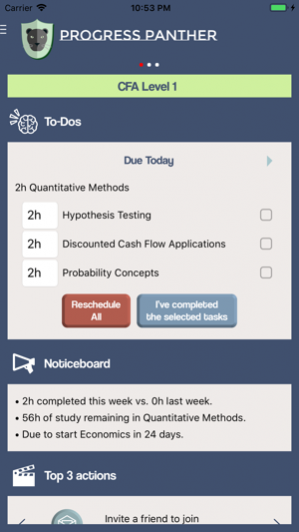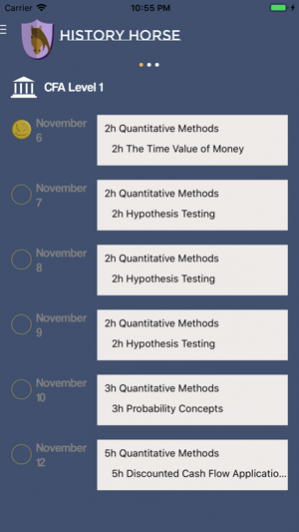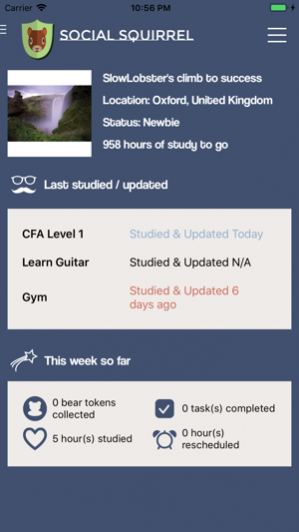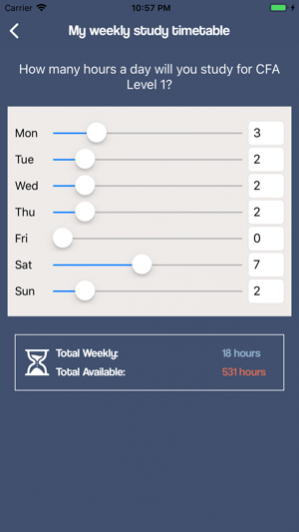Planner Pig 3.2.2
Continue to app
Free Version
Publisher Description
Are you constantly telling yourself "I need to study today" but find it difficult to bring yourself to do it? Use a study planner and stop procrastinating!
How would a study planner help you study more effectively? Imagine knowing exactly what your to-do's are each day, for example "Go through p.100-150 of Chapter 2". Your upcoming study session will feel a lot less daunting and once completed, you won't get that nagging feeling of "Have I done enough?". You can take the rest of the day off guilt free! Ultimately it's there to help you get through your studies ONE DAY AT A TIME and reassure you that you are studying at a good pace.
Not so good at sticking to plan? Not to worry. You will have the flexibility to quickly adjust the plan should you do more or less than planned. You also have the flexibility to decide which topic to study next depending on what takes your fancy. Take a look at the list of features below to see what else it can do for you.
Features in detail:
• Add up to 10 exams, each with its own weekly timetable so you can study them in parallel.
• Each exam can have its own list of topics; you can enter them from the app or on a desktop (webpage), download from the app one of the standard topics list available for some of the popular exams (CFA, UK Actuarial, ACCA, GMAT, MCAT, CPA, USMLE, IMC, MRCPUK, RCGP, RCS) or buddy up with a friend and share your topics list
• Use the task list maker to further break down the topics into practical tasks for your to-do list
• Done more than planned? Tick off as much as you've done and you can choose to bring forward the study plan or have some time off as a reward
• Done less than planned? Reschedule them to future dates or leave them in your to-do list and give yourself a chance to catch up
• Reorder topics and exams in the schedule at any time
• Going on holiday or planning some heavy study sessions? Enter them into the calendar
• Keep a history of the number of hours you've studied and what tasks you’ve completed
• Earn surprise rewards for sticking to your study plan
• Buddy up with friends and keep up to date with their progress too
Apr 3, 2019 Version 3.2.2
Minor improvements
About Planner Pig
Planner Pig is a free app for iOS published in the Office Suites & Tools list of apps, part of Business.
The company that develops Planner Pig is Triangle Carrot Ltd. The latest version released by its developer is 3.2.2.
To install Planner Pig on your iOS device, just click the green Continue To App button above to start the installation process. The app is listed on our website since 2019-04-03 and was downloaded 2 times. We have already checked if the download link is safe, however for your own protection we recommend that you scan the downloaded app with your antivirus. Your antivirus may detect the Planner Pig as malware if the download link is broken.
How to install Planner Pig on your iOS device:
- Click on the Continue To App button on our website. This will redirect you to the App Store.
- Once the Planner Pig is shown in the iTunes listing of your iOS device, you can start its download and installation. Tap on the GET button to the right of the app to start downloading it.
- If you are not logged-in the iOS appstore app, you'll be prompted for your your Apple ID and/or password.
- After Planner Pig is downloaded, you'll see an INSTALL button to the right. Tap on it to start the actual installation of the iOS app.
- Once installation is finished you can tap on the OPEN button to start it. Its icon will also be added to your device home screen.